According to In-Stat, the pico projector revenue stream will cross the $1.1 billion mark by 2014 with mobile handheld devices and accessory projectors accounting for significant market shares.
Pico projector technology is making its way into fixed and mobile computing devices, along with a whole range of multi-functional consumer electronic products such as digital photo frames, personal media players, digital cameras, and digital camcorders.
As mobile devices add more multimedia capabilities, embedded pico projectors can add a big-screen experience to a very small device.
Illumination technologies are rapidly and continuously evolving by the day with manufacturers able to produce and supply Light Emitting Diodes (LEDs) and green lasers, and that the demand for such gizmos integrated within other devices will be so huge that the volumes will easily drive down modular costs to the extent that pico projectors will become part and parcel of relatively low cost mobile phones and media players.
What Is The MPro150 And Who Is It For?
Besides being a head-turning gadget that’s guaranteed to impress your customers, 3M’s MPro150 (£349) pocket pico projector has a serious business benefit—it lightens the load.
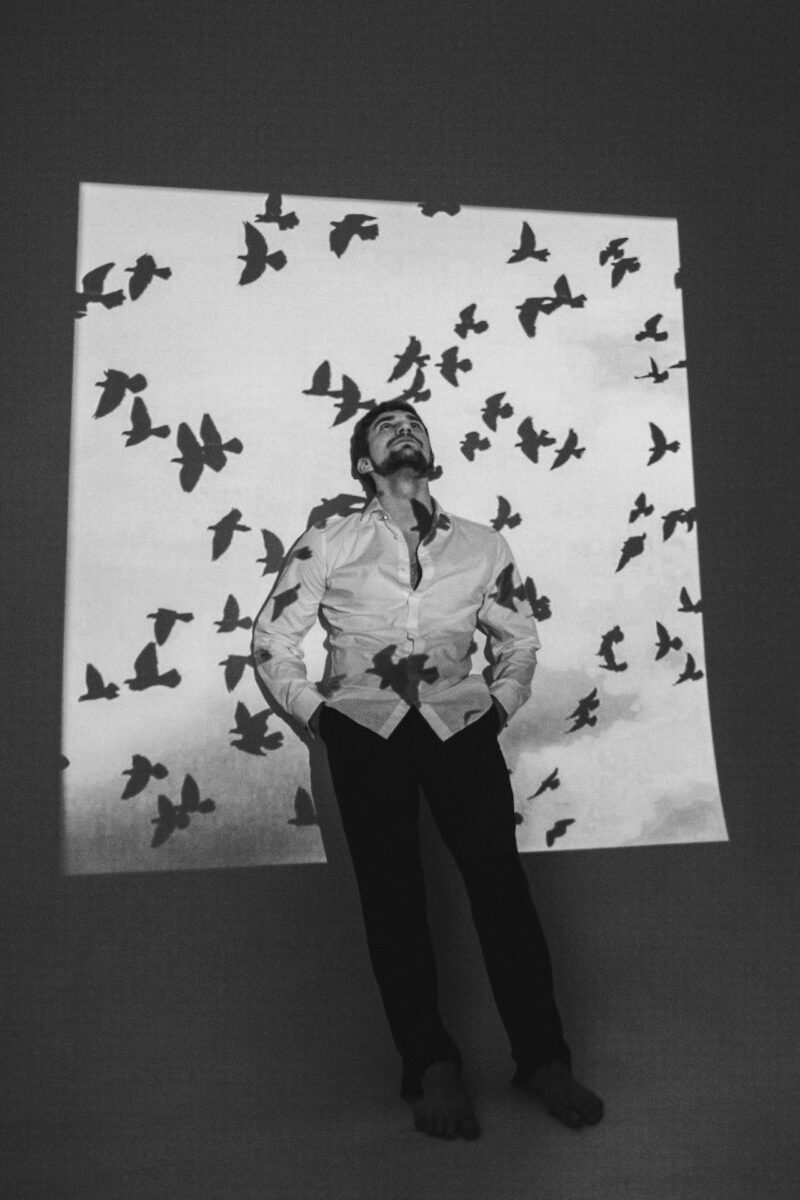
I’m sure you’ll agree, minimizing travelling weight is something we’re all interested in. The MPro150 measures just over 125mm long and weighs only 160 grams, making it similar in size and weight compared to a sunglasses case.
It includes 1GB internal memory, a MicroSD card slot and micro USB input for transferring files from a laptop or netbook. This means that, in principle at least, presentations could be transported around the world on the device itself, or at least via memory stick.
But let’s not get carried away, this cordless gizmo isn’t suitable for turning your living room into a home theatre after work, nor can it light up daylight-strewn offices. It will, however, get your presentation across reasonably well if the conditions are right.
Does It Do It Well?
Sharing videos, photos and presentations has never been easier. Seriously, I’ve gotten over the whole size thing and I really mean it.
Thanks to a cable-free design and battery power, the MPro150 is good to go as soon as you remove it from its matching soft carrying pouch and attach the oh-so-cute tripod legs.
The MPro150 includes both composite A/V and VGA breakout cables which connect to the projector’s VGA-A/V port on the rear of the unit (optional accessories include an adapter cable for Apple products, component video cable and car charger).
For ease of use, the VGA cable also has a 3.5mm audio connection, so you can send your computer’s audio and video using one connection.
And there’s a power adapter to charge the removable battery, which is good for around 2 hours. Unlike regular projectors, the MPro150’s LED light source means there is no need for a replacement bulb, so you don’t have to worry about replacement parts.
Getting the MPro150 to throw videos, photos, presentations, PDFs, spreadsheets and so forth onto a wall is a snap. Thanks to 1GB internal memory (computer needed to transfer files on/off projector) and a MicroSD card slot (2GB SanDisk card supplied), you can pre-load and run presentations on the projector itself without even booting your laptop.
Heck, the MPro150 even comes with integrated stereo speakers, a standard 3.5mm headphone jack and basic MP3 functionality—though I’m not sure you’d want to get funky en route to an important presentation.
The noisy-when-clicked control pad lets you navigate the on-screen menu easily enough, and focussing the lens is done in a split second using the dial at the front of the MPro150.
Text is sharp and photos are vibrant, although line drawings (think CAD) and diagrams (think Visio) show pixellation. For general business applications, performance is fine.
Where Does The MPro150 Disappoint?
The MPro150 is all about convenience, putting a suite of presentation tools into the business professional’s pocket. But size means performance and features take a hit compared to regular projectors.

Most noticeable is a maximum screen size of 50” (in a brighter environment, the ‘sweet spot’ is actually about 15” to 20″ diagonal) and a low brightness level of 15 lumens.
If you’re in a big, bright room, the MPro150’s efforts will be wasted and your colleagues will taunt you forever. The resolution is also limited at up to 1280×800, but I’m sure you weren’t expecting Full HD output.
The MPro150 can project from a computer, iPhone and other devices with video out—as long as you’ve got the right cables—but files running from its memory or a MicroSD card are limited to Microsoft Office applications (Word, PowerPoint and Excel), PDFs, photos (BMP and JPG) and videos (MPEG-4 and H.264).
Non-corporates will not welcome the lack of support for popular Internet files including FLV, WMV, MKV, MOV, OGG and so on. There’s no fast-forward, rewind, or aspect correction for video playback (you’re limited to 4:3), and I’m shocked at the absence of a lens cover.
Would We Recommend The MPro150?
Technological advances in miniaturisation, signal processing, and light sources—including green laser—are making pico projectors a realistic feature for small battery-powered devices like mobile phones, media players, computing devices, and other consumer electronics.
The future for pico projectors is guaranteed since there is evidence of consumers willing to pay more for additional technologies to be included in a single handheld mobile device.
3M’s MPro15 is a cool piece of gadgetry which any tech-savvy business professional will love. It’s no bargain, but it is an easy way to manage your common business files. And because it’s cordless, there’s no need to pack a separate laptop or projector so you can travel a lot lighter.
The downside is that its display size is limited to 50″, it’s not very bright, and its built-in speakers aren’t loud enough to wake those nodding off at the back of the room. Nevertheless, it probably is good enough to let you ditch your laptop.