Defragmenting your hard drive is an integral part of keeping your PC healthy.
The defrag utility which ships with all modern versions of Windows is very simple to use and can give your PC a performance boost, but there are better third-party utilities which are faster, more effective, and offer a lot more features and flexibility.
One such program is Raxco’s PerfectDisk, probably the best of its type and one utility which I have relied on for a number of years.
PerfectDisk is a lightweight software utility that helps to ensure that your Windows Vista, Windows Server 2003, Windows XP, Windows 2000, and Windows Home Server systems maintain the best possible hard drive performance.
Networking gurus should also be interested to learn that PerfectDisk solutions are also available for virtual environments such as Hyper-V, Microsoft Virtual PC and Virtual Server, VMware ESX Server, VMware Server, and VMware Workstation, and the Enterprise Console provides network deployment, management, scheduling, and reporting for all PerfectDisk products across a network.
In total there are no less than six versions of PerfectDisk 10, starting with the entry-level Home Edition (£29.99) and topping out with Exchange Edition (£399).
PerfectDisk 10 Professional 10 (£39.99), reviewed here, enhances the Home Edition and is the most powerful and effective version for individuals.
The core effectiveness of PerfectDisk is its SMARTPlacement defragmentation technology which provides fast and efficient defragmentation of even your largest drives with minimal system resource usage.
Furthermore, system utilisation-based defragmentation regimes such as StealthPatrol and Screen Saver (part of AutoPilot Scheduling) keep your system optimised whenever it’s not in use.
Advanced space management tools and techniques, including Space Explorer, help you make best use of your storage space, along with Space Restoration Technology to provide single-pass free space consolidation, and Free Space Management to recapture wasted disk space.
Compared to the previous version, PerfectDisk 10 sports an improved user interface that is cleaner and more attractive thanks to the introduction of tabs, and the drive map provides a better visual experience.
Raxco has also boosted drive analysis and defragmentation speed, which the company claims is up to 30% faster – defragmentation is completed in a single pass unlike other defragmentation programs.
You can now temporarily pause PerfectDisk to run an application and then resume defragmentation without PerfectDisk having to re-analyse the drive, and automatic CPU/Disk threshold adjustment allows StealthPatrol to run when system activity keeps it from running for an extended period of time.
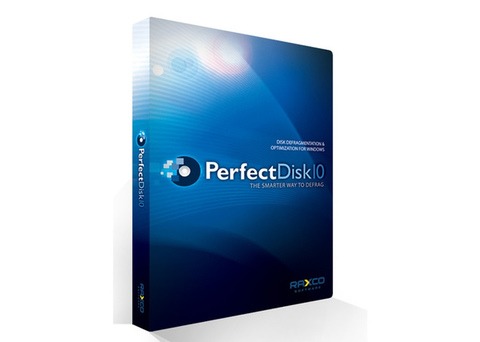
PerfectDisk now displays the number of files defragmented and the amount of free space recovered since it was installed, and you can analyse and visualise file type space distribution, when files were created, oldest files, biggest files, and most defragmented files.
It’s also easy to find where files are located on a disk.
Finally, you can analyse and obtain statistics directly from the PerfectDisk command line, especially helpful for automated, batch reporting systems or for tie-ins to enterprise management consoles, and built-in program analysis and diagnosis features can detect and repair the most common issues that you are likely to encounter when installing, configuring, or using PerfectDisk.
These include diagnosis and repair or replacement of PerfectDisk registry keys and key program files.
Similar to any powerful software application, operating PerfectDisk can be done immediately but it takes a little time to fully understand its depth of features to get the best from it.
For instance, after you select a disk drive to analyse (internal or external), you must instruct PerfectDisk what type of defragmentation to perform on those drives.
The three types available are: SMARTPlacement (optimises file placement, performs one-pass free space consolidation); Consolidate Free Space (performs aggressive, free space consolidation, but does not optimise file placement); Defrag Only (defragments all fragmented files for which the program can find sufficient available free space, but neither optimises file placement nor consolidates free space).
Of the three methods available, PerfectDisk generally recommends SMARTPlacement (that’s why it’s the default choice in PerfectDisk), though you can use Consolidate Free Space if PerfectDisk recommends it, or if you want to resize a partition or shrink a Virtual Machine.
Next up is the decision whether to schedule defragmentation where you can create, enable, edit, disable and delete defragmentation schedule profiles.
Scheduling allows PerfectDisk to start the defragmentation process automatically according to the date(s) and time(s) you specify.
You can use schedules whenever you need to start the defragmentation without manual intervention.
Another core feature called Space Management lets you to reclaim wasted space due to Recycle bin accumulation, temporary file buildup and duplicate data clutter.
Space Management is a neat feature to augment regular defragmentation and before preparing backups and recovery images. With PerfectDisk, you can also visually explore and examine how files and folders are using up disk space.
Using PerfectDisk is a joy and it’s always great fun to see how much space you can recover from your hard drive – PerfectDisk even shows the before and after performance of the drive, the type of files moved, and how frequently modified each file normally is.
The software is easy to use, and there are plenty of settings and reporting for advanced users.
Besides the effectiveness of PerfectDisk, those with older (slower) machines will appreciate the software’s low footprint and the way it allows you to get on with your tasks without dragging your machine to a crawl – it doesn’t overload the CPU and RAM like many utility programs sometimes do.
This is an obvious advantage over the typical Windows 7/Vista/XP Defrag, which typically cuts performance horribly.
If you are currently using PerfectDisk 8 or 9 there might not be enough to temp you to upgrade, but if you don’t have a third-party defrag program on your Windows computer, buy Raxco’s PerfectDisk 10 and you won’t regret it.