Cloud-based services to enable users to create, edit and share documents online using just a browser could be the next big thing, led by likes of Google and Zoho both established providers of hosted office tools.
Microsoft, however has been slow to react, only recently getting its online act together in the form of Office Web Apps released in June as part of Office 2010.
What Is It And Who Is It For?
Office Web Apps is a Web-based implementation of Microsoft’s Office productivity suite, available free of charge to anyone from individual consumers through to large enterprises.
Delivered to consumers and small businesses as via Microsoft’s hosted Office Live SkyDrive service, it can also be implemented in house by larger organizations willing to run the product themselves where it’s included as part of the Office 2010 volume licensing agreement.
Comprising lightweight versions of Microsoft Word, Excel, PowerPoint and OneNote, the Web Apps suite enables users to view, share and edit documents using a browser rather than require a copy of Office on the desktop.
More than that, Web Apps enables Office documents to be viewed and edited on platforms other than Windows, including Apple Mac and Linux systems plus handheld devices with browser support.
Widely seen as a reaction to the success of Google Docs and other similar services, Office Web Apps is the first implementation of the Microsoft Office suite to be made available free of charge, albeit with limited functionality compared to the full desktop version.
However, the company isn’t marketing it as an alternative to Office on the desktop. Indeed it’s billed more as an adjunct, extending the reach of its best-selling product rather than replacing it.

Pricing & Setup
There are no major differences between the Office Web Apps service provided through Office Live and the in-house version.
Both are run as hosted services which means, no need for special software at the user end other than a browser, with Microsoft opting to to support all the leading browser products not just Internet Explorer.
That means Mozilla Firefox (3.5 and above), Apple Safari (4 or later) and (according to the latest Web Apps blog), Google Chrome. Opera isn’t officially supported, but also appears to work.
Written largely in JavaScript, no plug-ins, ActiveX or other add-ons are needed to run Web Apps although, if installed, Microsoft Silverlight will enhance page loading times in both Word and PowerPoint apps as well as improve font rendering in Word documents, particularly at high levels of zoom.
PowerPoint slides will also scale with the browser window when Silverlight is present, but there are no benefits for Excel or OneNote.
A copy of Office 2010 will also add functionality, most notably allowing documents to be downloaded and edited locally and for desktop documents to be saved straight to online storage. However, Office 2010 is, similarly, not a pre-requisite.
To access Web Apps users need a Windows Live ID or Hotmail account. Sign up costs nothing with the apps delivered as part of the Windows SkyDrive service which, in addition to the Office tools, gives each user 25GB of online space on which to store documents and other files.
Silverlight, again, adds extra functionality here, including enhanced file uploading options but, again, isn’t essential.
For on-premise use, Office Web Apps is tightly integrated with and dependent on SharePoint 2010, taking full advantage of the content management and sharing facilities this platform provides.
It can be used with any implementation of the product, including the Foundation edition, with Office Web Apps automatically added to the list of SharePoint services and features when the software is installed.
Does It Do It Well?
A lot of work has gone into the Web Apps interface to make it look and feel like the Office desktop product, with the much the same ribbon GUI as implemented in the latest 2010 suite.
As a result existing Office users should feel immediately at home, the most obvious differences being a lack of menus and associated functionality compared to the desktop apps plus a few changes in how documents are managed on SkyDrive storage.
Using Office Web Apps it’s possible to both create new Word documents, Excel spreadsheets and PowerPoint presentations from scratch, and upload existing files and edit them online.
Document fidelity is well maintained, the document viewer preserving features such as embedded images, tables, graphs and so on, even when they can’t be edited via the browser.
Performance is good too, with remarkably snappy response times given that much of the processing is done remotely, although you do get the odd pause here and there and loading and saving SkyDrive documents can be very slow.
We wouldn’t want to use Web Apps full time, but for when Office isn’t available it’s fine, particularly if you just need to make last minute changes to an existing document.
Likewise, it’s great for giving PowerPoint presentations when travelling, without having to remember to copy the latest version onto a USB stick or laptop before setting out.
The ability to edit Excel spreadsheets collaboratively, at the same time as other users, could also be handy, although in this first release real-time sharing isn’t available in the other Web Apps. Something that’s now standard in Google Docs.
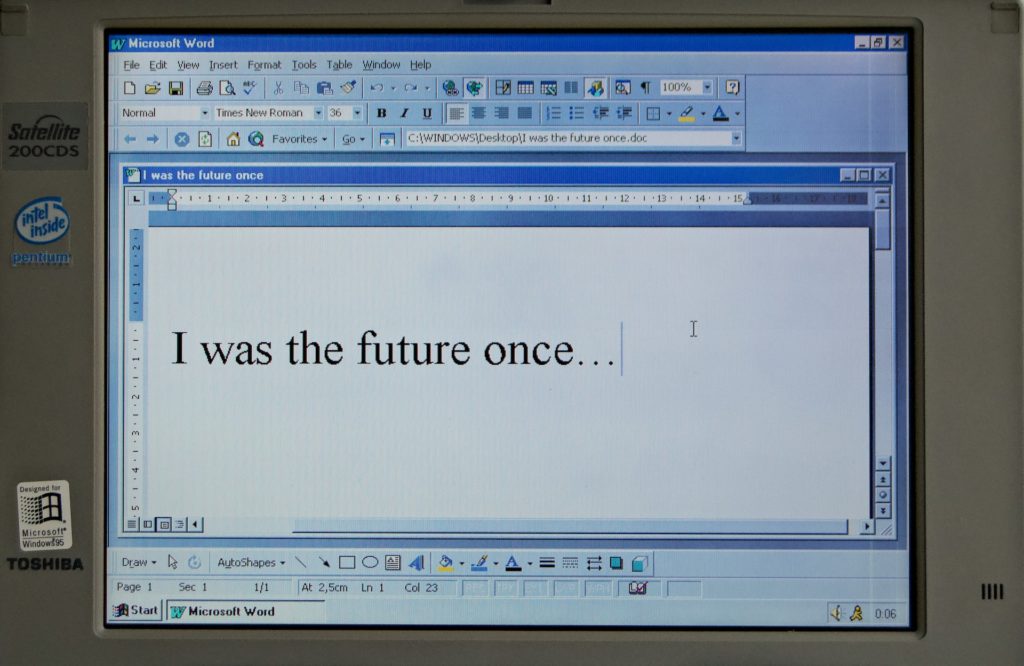
Where Does It Disappoint?
We encountered relatively few problems with the documents we created using Office Web Apps, but we did run into issues when trying to edit files uploaded from the desktop.
This was especially the case with more complex Word documents, many of which looked fine in the online viewer but either couldn’t be edited at all or became garbled when opened for editing in the browser.
The Excel Web App was better, displaying complex spreadsheets correctly and even updating embedded graphs when the data was changed.
However, there are no tools to create graphs and other more complex objects which will be a real issue for power Excel users.
It was a similar story with the PowerPoint Web App too, which threw up very few problems when it came to viewing presentations, but was very poorly equipped when it came to creating and editing presentation files.
Online storage limits are another concern. SkyDrive users get 25GB which is fine, but uploaded files can’t be bigger than 50MB which is small given the size of Office documents these days.
Moreover, Office Web Apps only will only save documents in the latest Office 2007/2010 formats (docx, xlsx and pptx,).
Earlier Office 97-2003 documents can be uploaded but only viewed using Web Apps, with users prompted to convert to the newer format when they try to edit them.
Printing can be a little problematic too. There’s no printing option when editing a document, only when viewing, with the document first converted to a PDF on the local system before being sent to the default printer, neatly overcoming driver compatibility issues.
This works reasonably well on Windows―as long as Adobe Reader is installed―but can be less than seamless on other platforms.
Lastly there didn’t seem to be much consistency between the various Web Apps beyond the basic GUI.
For example you have to manually save Word and Excel documents but in PowerPoint it’s done for you.
And lastly, the SkyDrive service is partly funded by advertising which can be annoying and can’t be turned off, although the on-premise version won’t suffer from this irritation.
Would We Recommend It?
A reasonable first attempt at porting its Office tools to the cloud, Microsoft’s Office Web Apps concentrate on enabling users to view documents in a browser with editing something of a poor relation, especially in terms of functionality.
To some extent that’s understandable, with Microsoft clearly worried that it might lose revenue if it were to deliver the full Office feature set via the cloud.
Nevertheless it’s a little disappointing and, although a useful add-on, Office Web Apps needs more work if it’s to match what the competition already has to offer.