Following months of beta testing, the latest incarnation of Microsoft’s massively popular Web-based collaboration platform, SharePoint 2010, has finally hit the streets.
More than just a makeover, the 2010 product drops the ‘Microsoft Office’ tag of the previous 2007 implementation and sports both a swish new management interface and support for PowerShell scripting.
Business oriented social networking features have also been added and Office integration enhanced, with an optional new FAST enterprise search engine among a raft of other improvements.
What is it and who is it for?
Microsoft describes SharePoint as ‘the business collaboration platform for the enterprise and the Web’. It can be used to run both internal (Intranet) and external, public-facing Web sites with everything required to build and run Web applications included.
No specialist developer skills are required with, in the 2010 release, numerous enhancements to enable end users to get even more involved in managing SharePoint applications and content.
SharePoint sites are typically used to capture and share information and ideas with tools to, for example, facilitate team discussions using blogs and Wikis as well as collaborate on shared documents and build complex Web-based applications.
All users need is a suitable Web browser with support in the 2010 release for Firefox and Safari as well as Microsoft’s own Internet Explorer.
Microsoft Office integration is also built in as standard with even closer ties to the new Office 2010 product in the latest version, including Web Apps.
A popular platform with companies of all sizes, SharePoint 2010 is highly scalable and can be hosted in-house if wanted or deployed as a cloud-based service with the necessary servers hosted elsewhere.

Pricing & setup
How much you have to pay for SharePoint 2010 will, depend on whether buying from scratch or upgrading, whether you have a software assurance agreement and so on.
There are different licenses, too, for internal and public-facing (Internet) use, plus Standard and Enterprise editions all of which can take a little unravelling.
It’s not cheap by any means. For example, a single license for an internal SharePoint Server is likely to cost around £3000 (ex. VAT), in addition to which each user would require a client access licence (CAL), starting at around £60 each for the Standard CAL and almost double that to access Enterprise features.
CALs can’t be enforced on a public-facing Internet server so the sever licenses cost more. Expect to pay around £7500 (ex. VAT) for the Standard edition and £27,000 (ex. VAT) for an Enterprise license.
The FAST Search server, new in SharePoint 2010 and based on technology acquired by Microsoft in 2009, is a chargeable add-on, a server licence for this option adding a whopping £14,000 (ex. VAT) to the overall bill.
On the plus side, the 2010 product now includes a free Foundation Server edition which can be used for pilot studies and to support small in-house applications.
You can also download the SharePoint Designer tool for free and SharePoint Workspace 2010, an updated and renamed implementation of the old Groove application for user access to SharePoint content even when offline.
Previous versions of SharePoint could be run on 32-bit servers, but the 2010 software is 64-bit only, so you’ll need a server with one or more 64-bit processors in order to host it.
A quad-core processor or greater is recommended together with at least 4GB of memory, just for evaluation and testing.
On large deployments the product components can be spread across a server farm, the core software requiring at least the 64-bit version of Windows Server 2008 (Standard, Enterprise, Data Center, or Web Server edition) with SP2 installed. The later R2 implementation of Windows Server 2008 is also supported.
Installation is straightforward but can take hours on greenfield sites. A preparation tool helps here by scanning for and installing pre-requisite components before starting the setup proper, with a similar tool for companies upgrading existing sites.
Installation can be done using either a graphical tool or as a scripted PowerShell deployment with configuration wizards to help with the required post-setup work.
Does it do it well?
SharePoint has come in for criticism over the years, but that hasn’t stopped it being widely adopted across a broad range of companies.
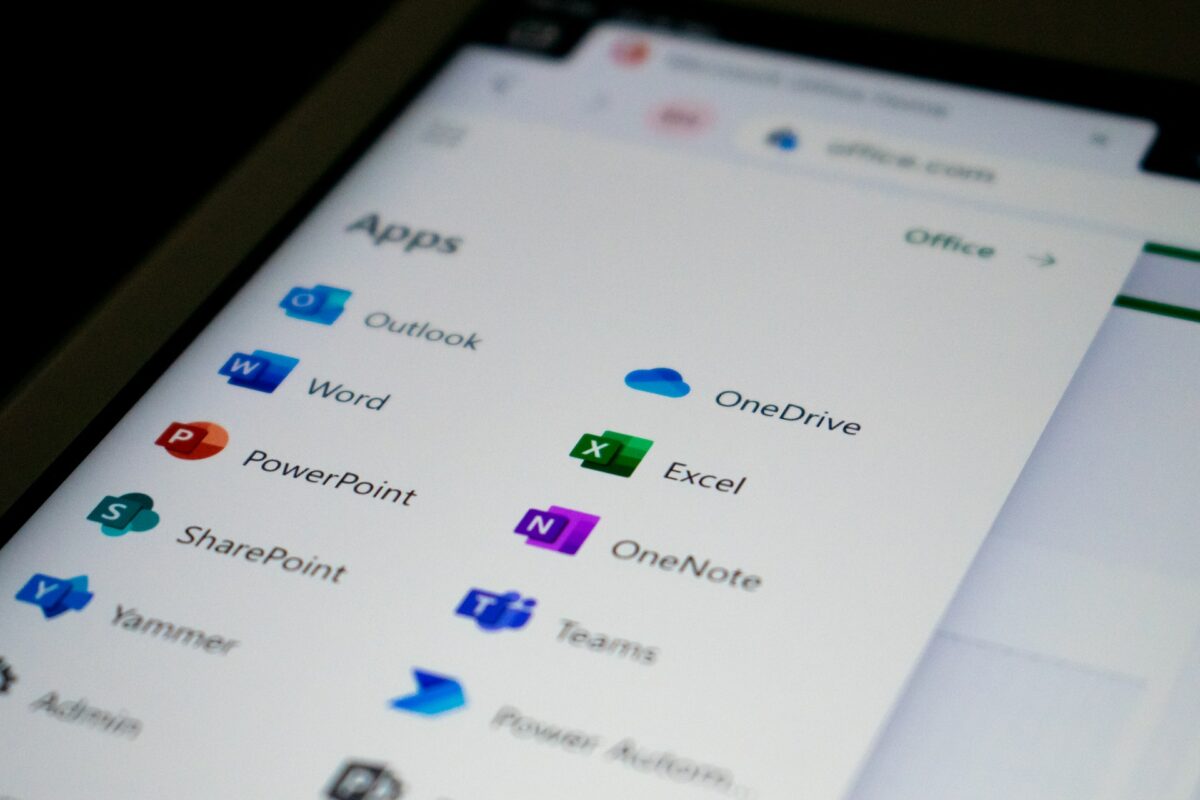
Indeed, in many respects it’s one of Microsoft’s best sellers and one of the most widely used platforms for corporate portals, collaboration apps and document management systems.
Performance and scalability are enhanced in this release which will please large enterprises, while support for emerging technologies and standards, such as AJAX and XHTML, will benefit everyone. As will support for browsers other than IE and much improved email capabilities.
Tight integration with Office 2010 is another welcome feature, including the cloud-based, Web Apps, and the social networking features are a nice touch.
Added to which although the ribbon interface, first introduced in Office 2007, is now everywhere in SharePoint 2010, it’s not compulsory.
Existing applications can, therefore, be migrated complete with old-style interface and upgraded later (Microsoft refers to this feature as a visual upgrade), causing far less disruption for customers looking to take advantage of what SharePoint 2010 has to offer.
Where does it disappoint?
On the downside, existing SharePoint customers may have to invest in new 64-bit hardware to upgrade and, likewise, invest in 64-bit Windows and other server software in order to fully exploit the capabilities of SharePoint 2010.
Other than that, however, the only other complaints are likely to be a lack support for older versions of Internet Explorer and the costs involved in deploying the product.
Would we recommend it?
As well as addressing the many shortcomings of the ageing 2007 product, SharePoint 2010 equips the platform well to cope with new technologies and the ever changing IT landscape. Alternatives may have started to overtake it, but the new release more than restores the balance in Microsoft’s favour.
For new customers and those looking to develop or enhance existing applications it’s a natural choice, although those happy with what they’ve got might want to postpone upgrading until they have a real need for the new features.
Either way, SharePoint 2010 makes even more sense than ever and should be one of the first platforms considered for any Web collaboration project.