Microsoft’s Windows may be the most used operating system, but there are others, most notably open source Linux.
A popular alternative on servers, Linux is also available for desktops, with a plethora of so-called “distros” (short for distributions) to choose from, one of which is Ubuntu, possibly, the most popular of the lot.
What Is It And Who Is It For?
Based on Debian Linux, Ubuntu first appeared in 2004, since when it has become the leading free Linux distro with a reputation for being both stable and very easy to use.
It also differs from other free implementations in that, as well as community support, it benefits from having a commercial sponsor—Canonical—to guide and manage the distro’s development.
New versions of Ubuntu are released by Canonical every six months with a pledge of support in the form of security and bug fixes, plus minor updates, for at least 18 months.
Additionally, every couple of years there’s a so-called, long-term support (LTS) release where support options are extended to three years for the desktop version and five years for servers.
The LTS releases are mainly deployed by businesses looking for a stable platform guaranteed not to change over the lifetime of the supporting hardware.
The more cutting-edge interim releases on the other hand are mostly taken up by home users and enthusiasts looking for a Windows alternative.
Ubuntu 11.04 is the latest release, launched in April—hence the 11.04 tag—and also referred to as “Natty Narwhal”. It is not an LTS release.
Pricing & Setup
As with previous releases, the Ubuntu 11.04 distro can be downloaded and installed as many times as you want, for free.
There have, however, been a couple of minor changes to the product line-up, with the previously separate Netbook Edition now rolled into the main desktop distro, so there’s just the one version to download regardless of the type of PC involved.
The term “Edition” has also been dropped so it’s now just Ubuntu on the desktop and Ubuntu Server for server deployment, with 32 and 64-bit implementations available.
The software takes just a few minutes to download and burn to a bootable Live CD which can be used to check out the O/S before installing to disk—a plus point for those thinking of changing to Linux from Windows. You can also install and run Ubuntu as though it were an application on a Windows PC.
Once committed to deployment, however, the software works best if fully installed. This is done using a straightforward graphical setup program, now a neat multi-tasking tool that gets on with tasks such as copying files to the hard disk in the background while, at the same time, prompting for user details and other setup information.
The same setup program will also upgrade earlier versions of Ubuntu with, in both cases, the ability to download and install the latest updates from the online Ubuntu repositories during the setup process.
The server software is equally easy to install, although the end result lacks a graphical desktop which can come as a shock to Windows customers unused to managing servers from the command line. Still it’s easy enough to rectify with much the same choice of GUI as on the desktop implementation.
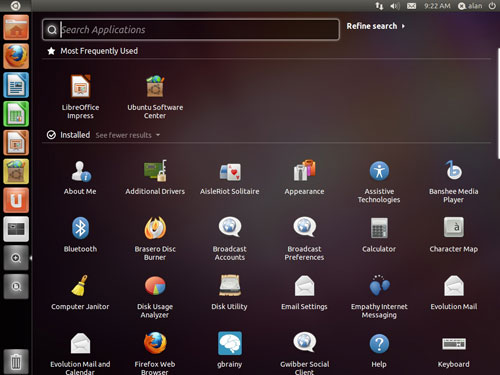
Does It Do It Well?
The biggest and most noticeable change in Ubuntu 11.04 is the replacement of the default Gnome desktop in favour of the Unity interface, introduced in the 10.10 Netbook Edition, to cope with smaller screen sizes.
Unity is now what you get unless you choose otherwise, that otherwise being Gnome 2.x, with KDE as an option for those that prefer it.
Unity changes the way you work with the desktop. Out goes the old menu bar at the top and in comes a Mac-like launcher down the left-hand side giving quick, single-click, access to commonly used applications.
Click on the Ubuntu logo at the top, and out folds a dash providing a way to access shortcuts, search for applications and files and so on.
You can also manage multiple workspaces from the launcher, with a neat multi-workspace display when you click on the associated launcher icon.
On the application front there’s Firefox 4 to browse the Web and open source LibreOffice 3.3 instead of OpenOffice.org, although the differences here are minor.
The Ubuntu Software Center is also updated to allow you to leave reviews for other users and try out apps without installing, the Software Center streaming the code down from the cloud for you to play with.
Server users meanwhile get improved power management through PowerNap 2.0 and support for Intel’s Intelligent Power Sharing (IPS) in the updated kernel, plus AppArmor support for improved security. There are enhancements too when it comes to the Eucalyptus based cloud infrastructure in the Ubuntu Server distro.
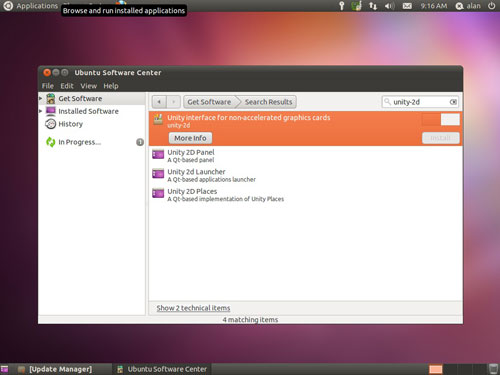
Where Does It Disappoint?
The Unity interface isn’t to everyone’s taste and can be problematic, requiring a recent video card capable of running OpenGL v1.4 with 3D acceleration.
A lot of older PCs won’t meet this requirement, added to which it can be an issue when running Ubuntu in a virtual machine.
On the plus side there is a Unity 2D implementation which will work with most video controllers, but you have to install this manually rather than leaving the setup routine to do it for you and it’s not quite as slick as the full 3D version.
More than this, Unity can’t do everything the old Gnome desktop was capable of, so you’re continually propelled back into the old GUI.
We also found the new hidden scrollbars something of an irritant, this feature maximizing the window area and giving windows a cleaner appearance, with a floating scrollbar appearing when the mouse is moved to the window edge. However, we found these difficult to use and inconsistently deployed.
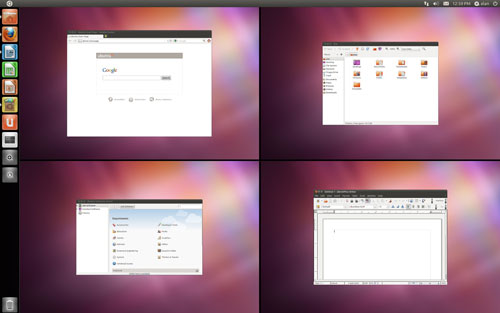
Would We Recommend It?
There’s plenty in Ubuntu 11.04 to keep enthusiasts and developers happy. Moreover, such users are unlikely to be deterred by the relative immaturity of the Unity interface.
The same, however, can’t be expected of business users and our recommendation here would be to wait until the next LTS release (in 2012) before considering a general update.
The Unity move has far less impact on server users but here too, we’d recommend holding off until the next LTS distro rather than jumping ship now to the interim Ubuntu 11.04 release.