Lenovo needs no introduction to the businessperson. The company’s laptops—and the ThinkPad range in particular—are designed primarily for corporate use and have for a long time enjoyed a very good reputation thanks to their impeccable build quality and exemplary support tools.
The ThinkPad T510 is a prime example of why Lenovo is so highly regarded.
What Is It And Who Is It For?
The ThinkPad T510 is an all-round business workhorse with a 15.6-inch screen, making it appropriate for those who spend time working with complex data including spreadsheets.
The downside is that it’s quite large at 373 x 245 x 35.8mm and the robust build adds to its 2.67kg bulk. The upshot is that this is a laptop designed to spend much of its life on the desk.
It is less suited, therefore, to the professional who travels a lot during the course of their work, but could be ideal for anyone who needs a highly competent laptop when they do occasionally set foot outside base.

Does It Do It Well?
One of the areas in which ThinkPads excel is their keyboards—and the T510 is no exception. There are lots of characteristically Lenovo features.
A large, blue Enter key may look strange but it is very easy to find with the right little finger. The tall Esc key is also easy to hit accurately. The keys are well proportioned and feel solid under the fingers.
Typists with a very light touch might enjoy this keyboard less than heavier typists, but the robust feel is welcome.
Lenovo’s trademark dual cursor control system features in the ThinkPad T510. Beneath the screen is the usual Touchpad with twin buttons underneath it, while nestled between the G, H and B keys is a TrackPoint stick with its own buttons beneath the spacebar.
There are three of these, the central one being a scroller you can use when the TrackPoint is pressed in.
Sitting among the bank of buttons above the main qwerty keyboard is one which offers VoIP settings allowing you to jump quickly into using the built in 2-Megapxiel camera for video calling.
It all makes for a busy looking keyboard area, but one which ought to be able to meet a wide range of user preferences.
The screen of the ThinkPad T510 is super. The viewing angles are good and the 1366 x 768 pixels deliver clear, sharp text and images.
The matte finish means there is no reflective glare if you need to work on a train or in an office with a light source behind you or to one side.
And it is entirely possible to have two working windows opened at once.
When you do find yourself carrying the Lenovo ThinkPad T510 to and from business meetings you’ll find its build extremely robust.
The chassis is very, very solid. There is almost no flex in the lid section at all. Characteristic of Lenovo’s ThinkPad series is the lip which curls round the top edge ensuring a secure fit between lid and keyboard section in transit, while a catch keeps lid and base firmly together in your bag.
Travellers may also like the keyboard light which sits above the screen next to the webcam. It provides enough light to illuminate the keyboard if you need to work at night.
From a data security point of view the fingerprint scanner that is embedded in the wrist rest is welcome.
Where Does It Disappoint?
With a starting price under £601.89 (ex. VAT) if bought from Lenovo’s Web site, the ThinkPad T510 is the kind of laptop that will appeal to businesses with a keen eye on the IT budget.
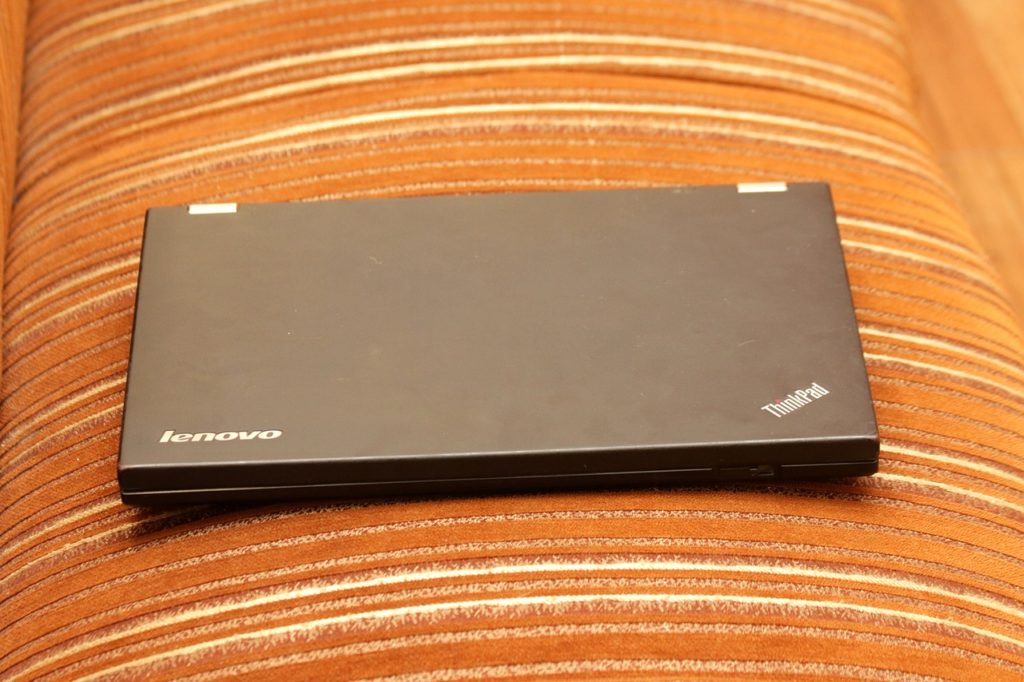
But check the specifications carefully. The lowest price model listed at Lenovo’s Web site runs Windows 7 Home Premium and you’ll pay closer to £799 (ex. VAT) for a unit running Windows 7 Professional.
There are other specifications you may want to change from the base unit. You may wish to up the Intel Core i3 processor to a Core i5, improve on the 2GB of RAM (the laptop can accommodate a maximum of 8GB), and up the 250GB hard drive choosing from a range that includes 500GB and a 128GB Solid State Drive (SSD).
The lowest cost model has an Intel integrated graphics chipset. While this will be fine for most businesses uses, you may want to opt for discrete graphics, provided by an nVidia NVS 3100m chipset.
If you do want this option, you are going to be paying over £901 (ex. VAT) for the Lenovo ThinkPad T510. And it is another upgrade to add mobile broadband support into the mix.
The array of ports and connectors is reasonably good but it is a little squeezed. The left edge contains all of the following: manual Wi-Fi switch, IEEE 1394 port, eSATA/USB combi port, two further USB 2.0 connectors stacked one above the other, VGA-out port and DisplayPort.
The two stacked USB connectors might be tricky to use at the same time if your peripherals are on the large side. Still, there is a further USB connector on the back edge.
The right edge houses the optical drive, memory card slot and ExpressCard slot, Gigabit Ethernet connector and a combined headphones and microphone jack.
We prefer separate jacks for mike and headphones. Battery life left us a little nonplussed.
A video playback test got 2h 13m of life from the provided 6-cell battery which probably won’t see you through a working day away from mains power. But you could upgrade to a 9-cell battery.
Would We Recommend It?
The solid build of the ThinkPad T510 make it a good traveller, but it is weighty and battery life is not as good as it could be.
The keyboard is a pleasure to use, though some may find the range of options and combination of TrackPoint and Touchpad a little overwhelming.
If you are lured by the low price, hold fire. You may well find you need to upgrade a fair few elements to get the laptop that suits you best.
Nonetheless, in sheer performance and usability terms we have to concede that Lenovo has kept up the good work with its ThinkPad T510 and produced another good addition to a great series. [9]