There are lots of remote control programs around, many available for free including Remote Desktop Connection in Windows.
Putting these tools to work, however, isn’t always easy, especially where firewalls and NAT routers are involved, leading to the development of hosted solutions where that’s all done for you. As with TeamViewer, now in its sixth generation, which makes remarkably light work of the whole process.
What Is It And Who Is It For?
A lot more than just another remote control application, TeamViewer can be used by technical and non-technical staff alike and put to all kinds of uses.
Remote troubleshooting of IT problems is the most popular, along with managing servers in remote data centres or simply allowing users to connect to their desktop PCs when out of the office.
In addition, it can be used for distance learning, to host meetings and give sales presentations over the Internet, with enhanced support for one-to-many as well as one-to-one connections in the latest release.
Pricing & Setup
For non-commercial use TeamViewer is free. More than that, you don’t have to install anything or need admin rights to get started.
Neither do you need to know the IP addresses of the host or client systems involved. Simply point a browser at the TeamViewer Web site, click the big green button to download the program and follow the instructions provided.
A TeamViewer routing server sorts out the connection details. All you have to do is type in the unique partner ID generated by the TeamViewer software for that session, along with its associated password.
The TeamViewer server connects everything together, then gets out of the way leaving the connected systems to communicate peer-to-peer. And it’s all done using HTTP which, in most cases, means no problems with things like firewalls, NAT routers or proxy servers.
Able to work with desktops and servers running Windows, Mac OS/X or Linux, there’s no need to register to use TeamViewer.
However, by doing so you can save session information for re-use and manage connections a lot more easily. You can also connect from a browser rather than run the custom application on the desktop.
For unattended use the TeamViewer client can be installed to run as background service.
It’s also possible to cut the TeamViewer website out of the equation with a freely distributable QuickSuport module which can be branded with your own company logo and welcome text.
Plus a new QuickJoin module to invite users to presentations which, similarly, can be made to carry your own colours.
Although free for ad-hoc use, business users are expected to pay fair and subscribe to one of three commercial licences, all of which allow an unlimited number of clients (that’s the remote PC and servers) to be managed, with number of optional extras also thrown in, depending on the license involved.
Unusually there are no annual charges or maintenance fees, just a one-off payment starting at £439 (ex. VAT) for the TeamViewer Business license where the core software can be run from a single workstation.
With a Premium licence (£899 ex. VAT), the same code can be installed and run on unlimited systems, added to which Premium customers get TeamViewer Manager to administer regular partner connections; TeamViewer Portable, to run the program from CD-ROM or USB stick and TeamViewer Web Connector, to access clients via a browser.
A Corporate licence (£1, 679 ex. VAT) is also available, offering all of this together with support for three concurrent client sessions, which can be further extended if required.
Corporate customers also get an MSI package, for simpler client deployment on Active Directory networks, plus 12 months priority support.
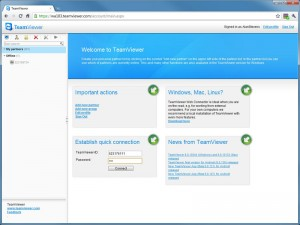
Does It Do It Well?
We found TeamViewer very easy to get up and running. Indeed, in most cases we were able to connect and start working with remote systems in just a couple of minutes, including the time taken to talk the remote user through the process at the other end.
Performance is largely down to bandwidth, but we were impressed with the responsiveness of the product, even over relatively slow broadband connections.
It’s pretty secure too, with session traffic protected using 256-bit AES encryption. You can even use TeamViewer to create a secure VPN (Virtual Private Network) tunnel, giving secure access both to the remote PC and its network resources.
Other plusses include the ability to run TeamViewer sessions in either direction to control the remote system or mirror and share the local desktop with others.
Support for multiple monitors also comes as standard with simple tools to customize the display for speed or quality accessible from a toolbar at the top of the TeamViewer window.
The ability to re-boot a remote client (into safe mode if needed) and re-connect automatically is particularly useful when troubleshooting problems, along with tools to transfer files back and forth and chat with remote users via VoIP.
Hosted conference calls can also be setup to support presentations, although this is a chargeable feature.
There’s even a tool to record sessions as movies which can be useful both as a record of work carried out and for training. Plus free apps for Android and iPhone smartphones, iPod Touch and iPad, useful for checking servers and email while out and about.

Where Does It Disappoint?
There’s a lot to the TeamViewer application but we did find it a little fragmented at times, requiring separate downloads and installs to access all of the features.
On the plus side this pick-and-mix approach means you don’t have to load up huge amounts of code to perform simple tasks, but it can be a bit of a bugbear when first starting out.
Working out what the various components did and how they fitted together also took a little time. Once we’d got there it all made sense and we had no complaints regarding the online help and documentation provided.
However, we’d like to see a better overview and more step-by-step instructions made available, beyond establishing a basic remote control session.
We’d also like to see virtual printer and resource mapping added to the product rather than have to setup a VPN connection to achieve this.
Would We Recommend It?
TeamViewer faces stiff competition from other service-based remote control products, such as LogMeIn and GoToMyPC.
In terms of functionality there’s little to choose between them, but TeamViewer does have an edge in when it comes to flexibility.
It’s also a very complete solution that can be put to lots of uses without having to fork out for extra licenses or install extra modules.
Pricewise, it’s a little expensive compared to some of the others, but the one-off licensing does make it easy to work out what it will all cost and there are no limits on the number of clients that can be supported.
Plus, you don’t have to pay extra for the mobile apps, as with some of the others. And lastly, you can check TeamViewer out for free, with no restrictions on what you can do other than a nagging reminder that it’s only free for non-commercial users when you finish a session.